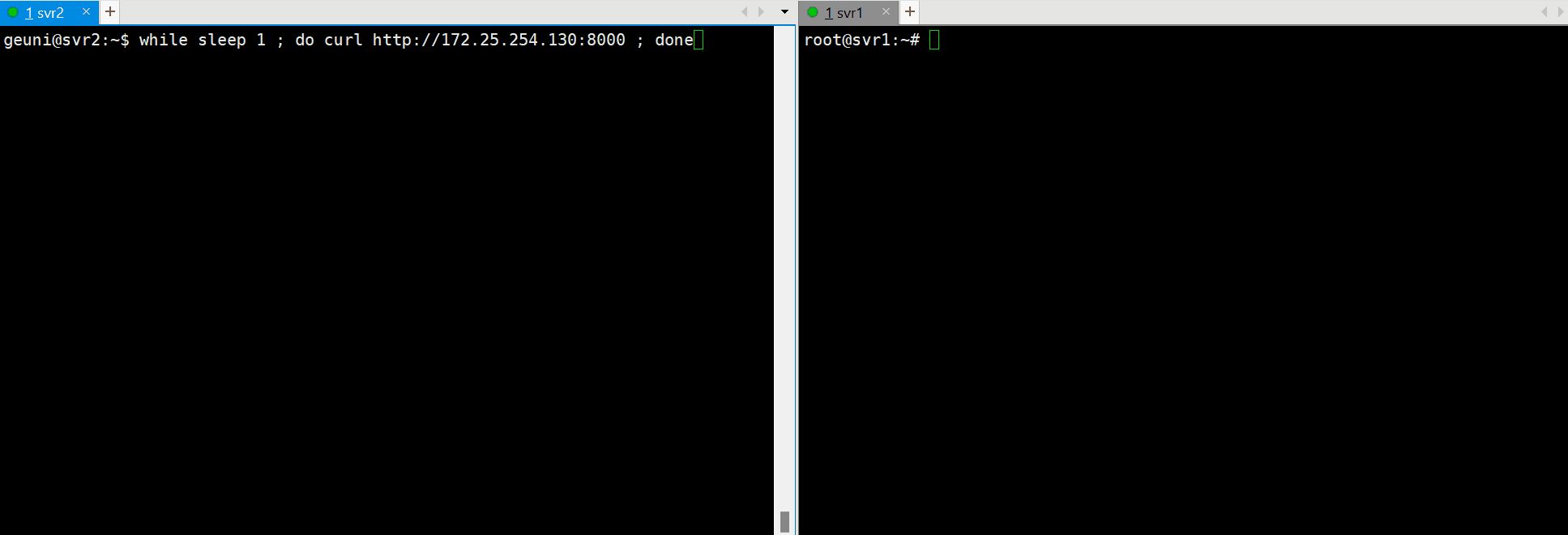通过Keepalived & HAProxy,实现Nginx高可用及负载均衡
这篇文章将介绍如何使用Keepalived + HAproxy组合的方式,搭建Nginx的高可用负载均衡架构。
先看看单独使用Keepalived或HAProxy的时候会有什么问题或缺点。
1. Nginx + Keepalived :
该方案缺点是资源使用效率不高,只能在吞吐量不高的场景下使用。
不使用LVS的情况下,我们能做的就是主备(Active-Passive)架构,既然备机要一直开着,为什么不搭建一个SLB做个双主(Active-Active) 架构呢?
Keepalived + LVS的方式也可以实现负载均衡。不过LVS是L4(传输层的)负载均衡,功能比较单一。应用层面的负载均衡HAProxy明显更有优势。
2. Nginx + HAProxy :
该方案有单点故障问题。当单机HAProxy宕机的时候会导致整个服务不可用。
3. Nginx + Keepalived + HAProxy :
既可以在高并发下使用,也解决了单点故障问题。
为了熟悉Keepalived ,HAProxy的特性,我们将分两个步骤搭建架构。
先用Nginx + Keepalived实现高可用主备架构 ,再补充HAProxy的方式实现高可用负载均衡架构。
安装环境
OS: Ubuntu 22.04.4 LTS
Nginx: 1.18.0
Keepalived: v2.2.4
HAProxy: 2.4.24
| No. | host name | IP | node roles |
|---|---|---|---|
| #1 | svr1 | 172.25.254.131 | Keepalived(master), Nginx, HAProxy |
| #2 | svr2 | 172.25.254.132 | Keepalived(backup), Nginx, HAProxy |
通过Keepalived实现主备切换(Active-Passive)
第一阶段我们要实现的架构如下。用户将通过VIP访问nginx,当1号服务器宕机的时候,VIP将飘到2号服务器后继续提供服务。
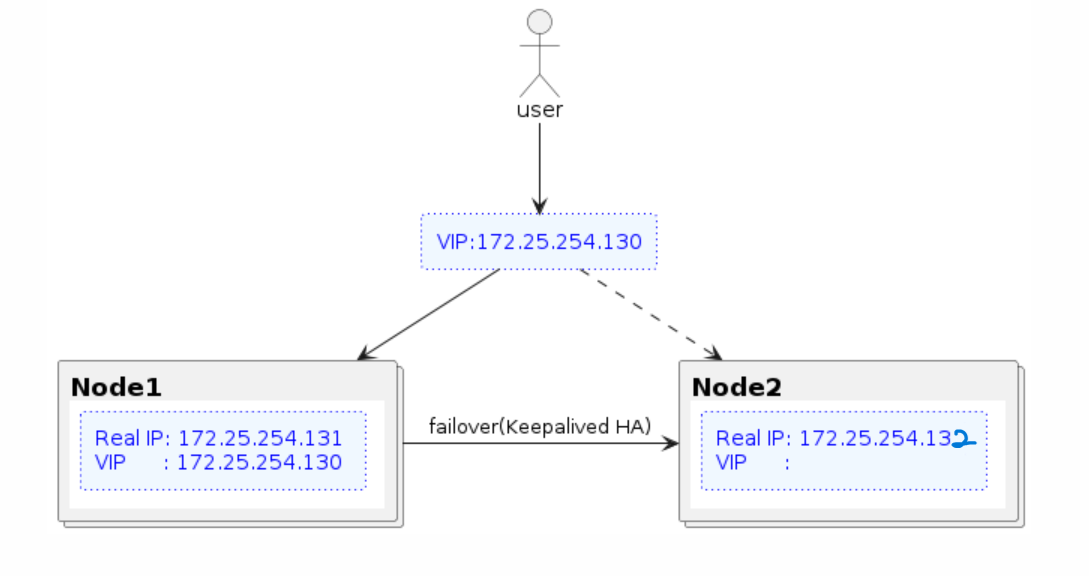
安装
sudo apt-get update
sudo apt-get install keepalived
sudo apt-get install nginx
编辑两台服务器的Keepalived配置文件
#1服务器
sudo vim /etc/keepalived/keepalived.conf
global_defs {
router_id nginx
}
# nginx检测脚本
vrrp_script check_nginx {
script "/etc/keepalived/check_nginx.sh"
interval 2
weight 50
}
vrrp_instance VI_1 {
# 实例初始化状态 (MASTER or BACKUP)
state MASTER
# vrrp监听的网卡设备
interface ens33
# 虚拟路由ID(0-255),可用过tcpdump vrrp查看(vrid)
virtual_router_id 62
# 优先级, 优先级高的竞选为master
priority 151
# vrrp广播间隔(单位:秒,可用小数点)
advert_int 1
# 非抢占模式,只适用于BACKUP state,允许一个priority更低的节点作为master
# (官方)NOTE: For this to work, the initial state must not be MASTER.
nopreempt
# vrrp单播,源IP
unicast_src_ip 172.25.254.131
# vrrp单播,对端IP
unicast_peer {
172.25.254.132
}
# 用于节点间的通讯认证,需要主备设置一致
authentication {
auth_type PASS
auth_pass 1111
}
# 虚拟IP
virtual_ipaddress {
172.25.254.130
}
# 服务检测脚本
track_script {
check_nginx
}
}
#2服务器
sudo vim /etc/keepalived/keepalived.conf
global_defs {
router_id nginx
}
# nginx检测脚本
vrrp_script check_nginx {
script "/etc/keepalived/check_nginx.sh"
interval 2
weight 50
}
vrrp_instance VI_1 {
# 实例初始化状态 (MASTER or BACKUP)
state BACKUP
# vrrp监听的网卡设备
interface ens33
# 虚拟路由ID(0-255),可用过tcpdump vrrp查看(vrid)
virtual_router_id 62
# 优先级, 优先级高的竞选为master
priority 150
# vrrp广播间隔(单位:秒,可用小数点)
advert_int 1
# 非抢占模式,只适用于BACKUP state,允许一个priority更低的节点作为master
# NOTE: For this to work, the initial state must not be MASTER.
nopreempt
# vrrp单播,源IP
unicast_src_ip 172.25.254.132
# vrrp单播,对端IP
unicast_peer {
172.25.254.131
}
# 用于节点间的通讯认证,需要主备设置一致
authentication {
auth_type PASS
auth_pass 1111
}
# 虚拟IP
virtual_ipaddress {
172.25.254.130
}
# 服务检测脚本
track_script {
check_nginx
}
}
两台服务器中都生成如下nginx检测脚本
sudo vim /etc/keepalived/check_nginx.sh
#!/bin/sh
if [ -z "`/usr/bin/pidof nginx`" ]; then
systemctl stop keepalived
exit 1
fi
添加执行权限
sudo chmod +x /etc/keepalived/check_nginx.sh
启动服务
启动nginx,并检查服务状态
sudo systemctl start nginx
systemctl status nginx
● nginx.service - A high performance web server and a reverse proxy server
Loaded: loaded (/lib/systemd/system/nginx.service; enabled; vendor preset: enabled)
Active: active (running) since Tue 2024-05-07 07:22:43 UTC; 37s ago
Docs: man:nginx(8)
Process: 205677 ExecStartPre=/usr/sbin/nginx -t -q -g daemon on; master_process on; (code=exited, status=0/SUCCESS)
Process: 205678 ExecStart=/usr/sbin/nginx -g daemon on; master_process on; (code=exited, status=0/SUCCESS)
Main PID: 205679 (nginx)
Tasks: 3 (limit: 4515)
Memory: 3.3M
CPU: 52ms
CGroup: /system.slice/nginx.service
├─205679 "nginx: master process /usr/sbin/nginx -g daemon on; master_process on;"
├─205680 "nginx: worker process" "" "" "" "" "" "" "" "" "" "" "" "" "" "" "" "" "" "" "" "" "" "" "" "" "" "" ""
└─205681 "nginx: worker process" "" "" "" "" "" "" "" "" "" "" "" "" "" "" "" "" "" "" "" "" "" "" "" "" "" "" ""
May 07 07:22:43 svr1 systemd[1]: Starting A high performance web server and a reverse proxy server...
May 07 07:22:43 svr1 systemd[1]: Started A high performance web server and a reverse proxy server.
启动keepalived,并检查服务状态
sudo systemctl start keepalived
systemctl status keepalived
● keepalived.service - Keepalive Daemon (LVS and VRRP)
Loaded: loaded (/lib/systemd/system/keepalived.service; enabled; vendor preset: enabled)
Active: active (running) since Tue 2024-05-07 07:25:20 UTC; 18s ago
Main PID: 205688 (keepalived)
Tasks: 2 (limit: 4515)
Memory: 2.0M
CPU: 265ms
CGroup: /system.slice/keepalived.service
├─205688 /usr/sbin/keepalived --dont-fork
└─205689 /usr/sbin/keepalived --dont-fork
May 07 07:25:20 svr1 Keepalived[205688]: Starting VRRP child process, pid=205689
May 07 07:25:20 svr1 systemd[1]: keepalived.service: Got notification message from PID 205689, but reception only permitted for main PID 205688
May 07 07:25:20 svr1 Keepalived_vrrp[205689]: WARNING - default user 'keepalived_script' for script execution does not exist - please create.
May 07 07:25:20 svr1 Keepalived_vrrp[205689]: SECURITY VIOLATION - scripts are being executed but script_security not enabled.
May 07 07:25:20 svr1 Keepalived[205688]: Startup complete
May 07 07:25:20 svr1 systemd[1]: Started Keepalive Daemon (LVS and VRRP).
May 07 07:25:20 svr1 Keepalived_vrrp[205689]: (VI_1) Entering BACKUP STATE (init)
May 07 07:25:20 svr1 Keepalived_vrrp[205689]: VRRP_Script(check_nginx) succeeded
May 07 07:25:20 svr1 Keepalived_vrrp[205689]: (VI_1) Changing effective priority from 101 to 151
May 07 07:25:24 svr1 Keepalived_vrrp[205689]: (VI_1) Entering MASTER STATE
启动Keepalived以后,主节点中查看是否绑定了配置中的VIP
#1服务器(master)
VIP 확인가능
ip addr
1: lo: <LOOPBACK,UP,LOWER_UP> mtu 65536 qdisc noqueue state UNKNOWN group default qlen 1000
link/loopback 00:00:00:00:00:00 brd 00:00:00:00:00:00
inet 127.0.0.1/8 scope host lo
valid_lft forever preferred_lft forever
inet6 ::1/128 scope host
valid_lft forever preferred_lft forever
2: ens33: <BROADCAST,MULTICAST,UP,LOWER_UP> mtu 1500 qdisc fq_codel state UP group default qlen 1000
link/ether 00:0c:29:a1:d7:ea brd ff:ff:ff:ff:ff:ff
altname enp2s1
inet 172.25.254.131/24 brd 172.25.254.255 scope global ens33
valid_lft forever preferred_lft forever
inet 172.25.254.130/32 scope global ens33
valid_lft forever preferred_lft forever
inet6 fe80::20c:29ff:fea1:d7ea/64 scope link
valid_lft forever preferred_lft forever
#2服务器(backup)
ip addr
1: lo: <LOOPBACK,UP,LOWER_UP> mtu 65536 qdisc noqueue state UNKNOWN group default qlen 1000
link/loopback 00:00:00:00:00:00 brd 00:00:00:00:00:00
inet 127.0.0.1/8 scope host lo
valid_lft forever preferred_lft forever
inet6 ::1/128 scope host
valid_lft forever preferred_lft forever
2: ens33: <BROADCAST,MULTICAST,UP,LOWER_UP> mtu 1500 qdisc fq_codel state UP group default qlen 1000
link/ether 00:0c:29:5c:c4:91 brd ff:ff:ff:ff:ff:ff
altname enp2s1
inet 172.25.254.132/24 brd 172.25.254.255 scope global ens33
valid_lft forever preferred_lft forever
inet6 fe80::20c:29ff:fe5c:c491/64 scope link
valid_lft forever preferred_lft forever
Failover测试
尝试停止nginx服务,看是否能够故障转移。
sudo systemctl stop nginx
能看到VIP已经飘到#2服务器。
#1服务器(master)
ip addr
1: lo: <LOOPBACK,UP,LOWER_UP> mtu 65536 qdisc noqueue state UNKNOWN group default qlen 1000
link/loopback 00:00:00:00:00:00 brd 00:00:00:00:00:00
inet 127.0.0.1/8 scope host lo
valid_lft forever preferred_lft forever
inet6 ::1/128 scope host
valid_lft forever preferred_lft forever
2: ens33: <BROADCAST,MULTICAST,UP,LOWER_UP> mtu 1500 qdisc fq_codel state UP group default qlen 1000
link/ether 00:0c:29:a1:d7:ea brd ff:ff:ff:ff:ff:ff
altname enp2s1
inet 172.25.254.131/24 brd 172.25.254.255 scope global ens33
valid_lft forever preferred_lft forever
inet6 fe80::20c:29ff:fea1:d7ea/64 scope link
valid_lft forever preferred_lft forever
#2服务器(backup)
ip addr
1: lo: <LOOPBACK,UP,LOWER_UP> mtu 65536 qdisc noqueue state UNKNOWN group default qlen 1000
link/loopback 00:00:00:00:00:00 brd 00:00:00:00:00:00
inet 127.0.0.1/8 scope host lo
valid_lft forever preferred_lft forever
inet6 ::1/128 scope host
valid_lft forever preferred_lft forever
2: ens33: <BROADCAST,MULTICAST,UP,LOWER_UP> mtu 1500 qdisc fq_codel state UP group default qlen 1000
link/ether 00:0c:29:5c:c4:91 brd ff:ff:ff:ff:ff:ff
altname enp2s1
inet 172.25.254.132/24 brd 172.25.254.255 scope global ens33
valid_lft forever preferred_lft forever
inet 172.25.254.130/32 scope global ens33
valid_lft forever preferred_lft forever
inet6 fe80::20c:29ff:fe5c:c491/64 scope link
valid_lft forever preferred_lft forever
关闭主节点nginx服务后,能看到keepalived正常执行了故障转移
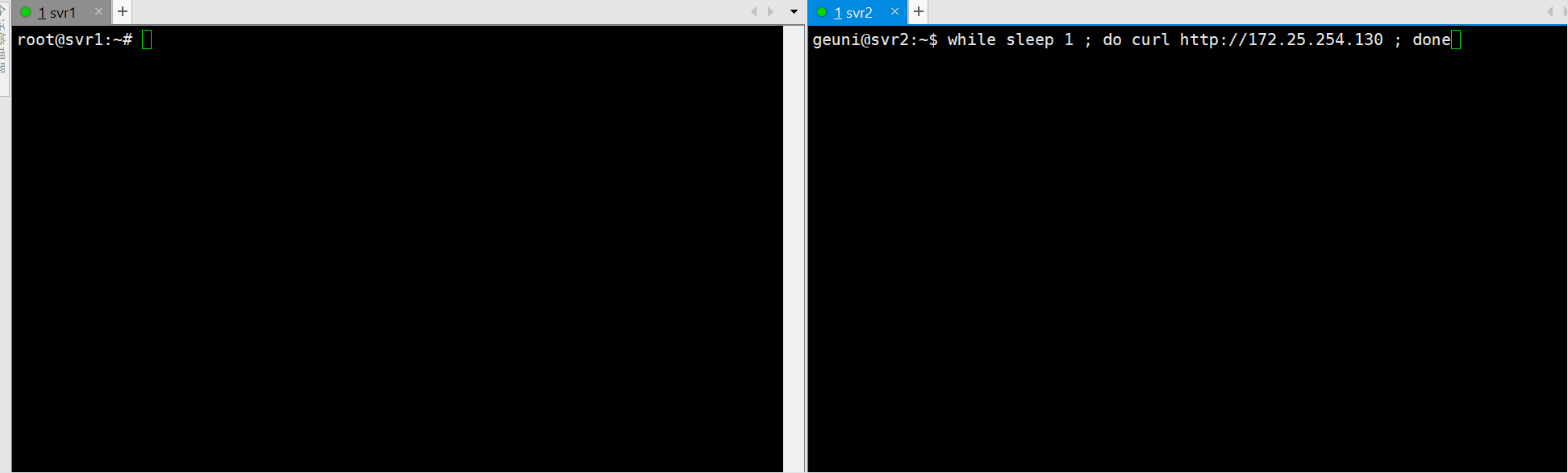
通过Keepalived & HAProxy,实现负载均衡(Active-Active)
在1阶段的架构上,我们添加HAProxy来实现双主负载均衡。
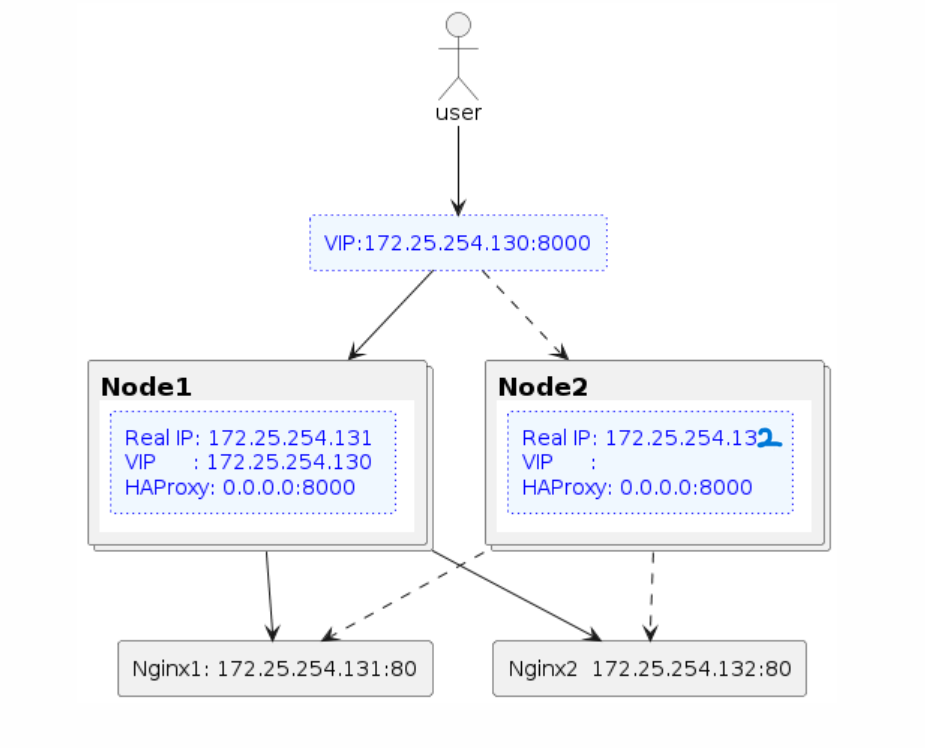
两台服务器都安装HAProxy
sudo apt-get install haproxy
编辑HAProxy配置文件:
sudo vim /etc/haproxy/haproxy.cfg
global
log /dev/log local0 info
log /dev/log local1 warning
chroot /var/lib/haproxy
stats socket /run/haproxy/admin.sock mode 660 level admin expose-fd listeners
stats timeout 30s
user haproxy
group haproxy
daemon
# 默认为ulimit -n值,并受该数值的限制
# 可以当作每个连接占用32KB内存来计算出合适的数值,并分配相应的内存
maxconn 60000
# Default SSL material locations
ca-base /etc/ssl/certs
crt-base /etc/ssl/private
# See: https://ssl-config.mozilla.org/#server=haproxy&server-version=2.0.3&config=intermediate
ssl-default-bind-ciphers ECDHE-ECDSA-AES128-GCM-SHA256:ECDHE-RSA-AES128-GCM-SHA256:ECDHE-ECDSA-AES256-GCM-SHA384:ECDHE-RSA-AES256-GCM-SHA384:ECDHE-ECDSA-CHACHA20-POLY1305:ECDHE-RSA-CHACHA20-POLY1305:DHE-RSA-AES128-GCM-SHA256:DHE-RSA-AES256-GCM-SHA384
ssl-default-bind-ciphersuites TLS_AES_128_GCM_SHA256:TLS_AES_256_GCM_SHA384:TLS_CHACHA20_POLY1305_SHA256
ssl-default-bind-options ssl-min-ver TLSv1.2 no-tls-tickets
defaults
log global
mode http
option httplog
option dontlognull
retries 3
timeout http-request 10s
timeout connect 3s
timeout client 10s
timeout server 10s
timeout http-keep-alive 10s
timeout check 2s
errorfile 400 /etc/haproxy/errors/400.http
errorfile 403 /etc/haproxy/errors/403.http
errorfile 408 /etc/haproxy/errors/408.http
errorfile 500 /etc/haproxy/errors/500.http
errorfile 502 /etc/haproxy/errors/502.http
errorfile 503 /etc/haproxy/errors/503.http
errorfile 504 /etc/haproxy/errors/504.http
frontend http-in
bind *:8000
maxconn 20000
default_backend servers
backend servers
balance roundrobin
server server1 172.25.254.131:80 check
server server2 172.25.254.132:80 check
负载均衡及高可用测试
while sleep 1 ; do curl http://172.25.254.130:8000 ; done