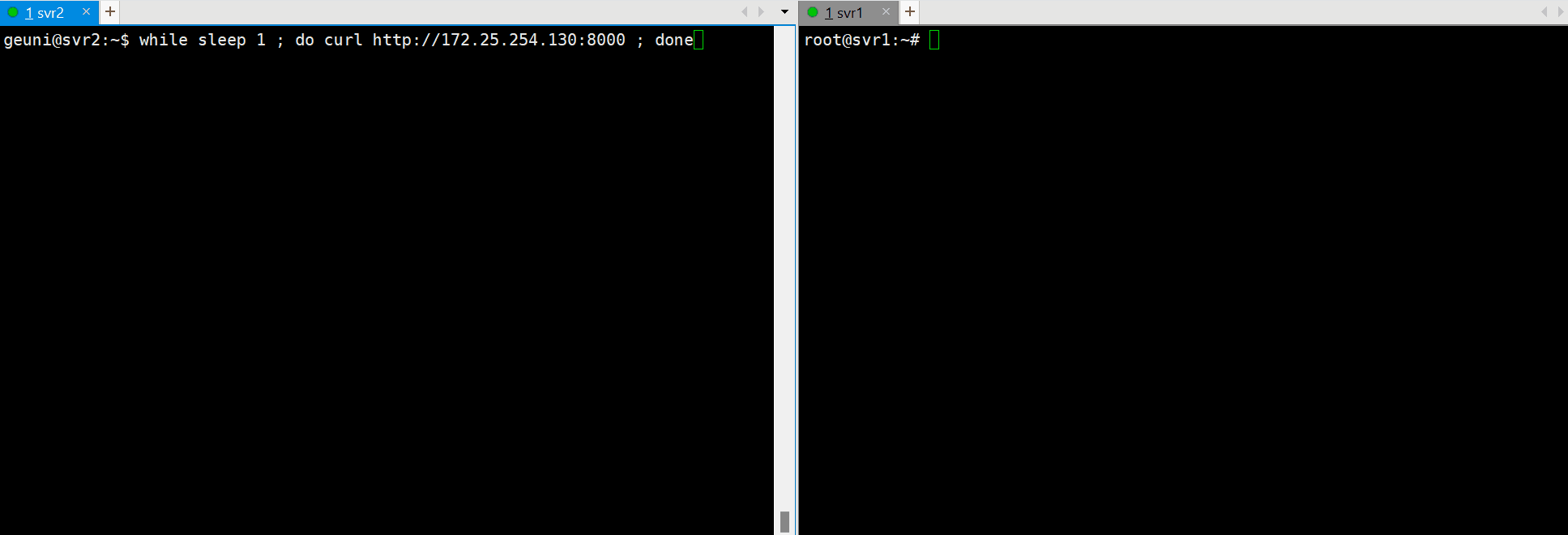High-Availability Nginx Load Balancing with Keepalived and HAProxy
This article introduces how to set up a high-availability load balancing architecture for Nginx using the combination of Keepalived and HAProxy.
First, let's see what are the problems or drawbacks when using Keepalived or HAProxy alone.
1. Nginx + Keepalived :
This approach has the drawback of inefficient resource utilization and is suitable only for low-throughput scenarios. Without using LVS, we can only implement an Active-Passive architecture. Since the backup server has to stay online, why not build an SLB (Server Load Balancer) with an Active-Active architecture?
While the Keepalived + LVS method can achieve load balancing, LVS operates at Layer 4 (Transport Layer) and has limited functionality. HAProxy, with its application-layer load balancing capabilities, offers a clear advantage.
2. Nginx + HAProxy :
This approach suffers from a single point of failure. If the single HAProxy server goes down, the entire service becomes unavailable.
3. Nginx + Keepalived + HAProxy :
This setup supports high concurrency and addresses the single point of failure issue.
To understand the features of Keepalived and HAProxy, we will implement the architecture in two steps:
- Use Nginx + Keepalived to achieve a high-availability Active-Passive architecture.
- Extend this with HAProxy to achieve high-availability load balancing.
Prerequisites
OS: Ubuntu 22.04.4 LTS
Nginx: 1.18.0
Keepalived: v2.2.4
HAProxy: 2.4.24
| No. | host name | IP | node roles |
|---|---|---|---|
| #1 | svr1 | 172.25.254.131 | Keepalived(master), Nginx, HAProxy |
| #2 | svr2 | 172.25.254.132 | Keepalived(backup), Nginx, HAProxy |
Configuring keepalived for Active-Passive HA
In the first phase, the architecture aims to allow users to access Nginx through a Virtual IP (VIP). If server #1 fails, the VIP will switch to server #2, ensuring service continuity.
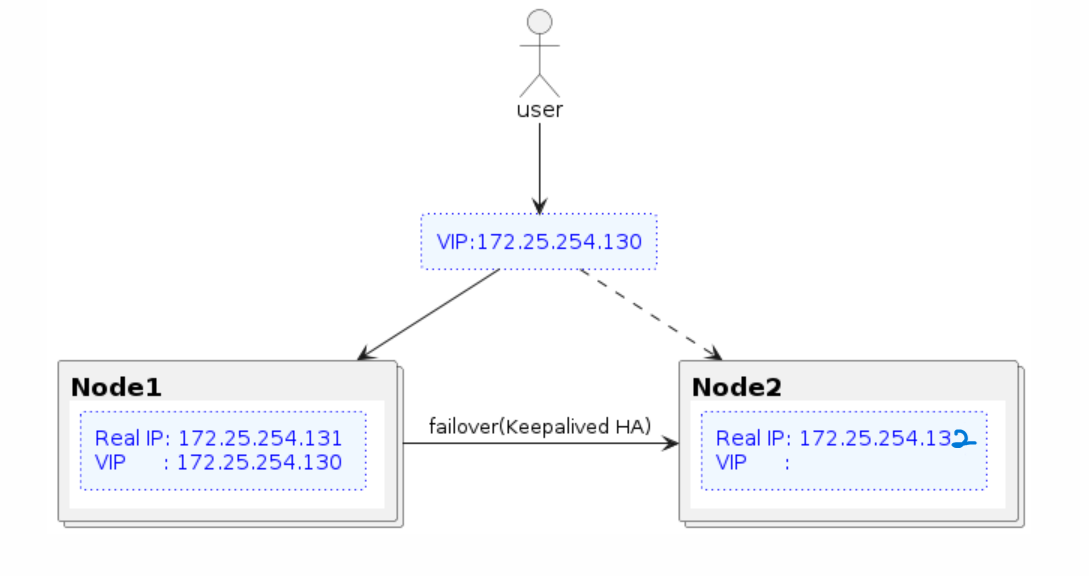
install
sudo apt-get update
sudo apt-get install keepalived
sudo apt-get install nginx
Edit the Keepalived configuration file on both servers.
Server #1 Configuration
sudo vim /etc/keepalived/keepalived.conf
global_defs {
router_id nginx
}
# Nginx health check script
vrrp_script check_nginx {
script "/etc/keepalived/check_nginx.sh"
interval 2
weight 50
}
vrrp_instance VI_1 {
# Initial instance state (MASTER or BACKUP)
state MASTER
# Network interface for VRRP
interface ens33
# Virtual router ID (0-255)
virtual_router_id 62
# Priority, higher priority becomes master
priority 151
# VRRP advertisement interval (in seconds)
advert_int 1
# Non-preemptive mode, allows a lower-priority node to remain master
nopreempt
# Source IP for VRRP unicast
unicast_src_ip 172.25.254.131
# Peer IP for VRRP unicast
unicast_peer {
172.25.254.132
}
# Authentication for node communication (must match on both nodes)
authentication {
auth_type PASS
auth_pass 1111
}
# Virtual IP
virtual_ipaddress {
172.25.254.130
}
# Health check script
track_script {
check_nginx
}
}
Server #2 Configuration
sudo vim /etc/keepalived/keepalived.conf
global_defs {
router_id nginx
}
# Nginx health check script
vrrp_script check_nginx {
script "/etc/keepalived/check_nginx.sh"
interval 2
weight 50
}
vrrp_instance VI_1 {
# Initial instance state (MASTER or BACKUP)
state BACKUP
# Network interface for VRRP
interface ens33
# Virtual router ID (0-255)
virtual_router_id 62
# higher priority becomes master
priority 150
# VRRP advertisement interval (in seconds)
advert_int 1
# Non-preemptive mode, allows a lower-priority node to remain master
nopreempt
# Source IP for VRRP unicast
unicast_src_ip 172.25.254.132
# Peer IP for VRRP unicast
unicast_peer {
172.25.254.131
}
# Authentication for node communication (must match on both nodes)
authentication {
auth_type PASS
auth_pass 1111
}
# Virtual IP
virtual_ipaddress {
172.25.254.130
}
# Health check script
track_script {
check_nginx
}
}
Create the following script on both servers to monitor the status of Nginx:
sudo vim /etc/keepalived/check_nginx.sh
#!/bin/sh
if [ -z "`/usr/bin/pidof nginx`" ]; then
systemctl stop keepalived
exit 1
fi
Add execution permissions:
sudo chmod +x /etc/keepalived/check_nginx.sh
Starting Services
Start Nginx and check its status:
sudo systemctl start nginx
systemctl status nginx
● nginx.service - A high performance web server and a reverse proxy server
Loaded: loaded (/lib/systemd/system/nginx.service; enabled; vendor preset: enabled)
Active: active (running) since Tue 2024-05-07 07:22:43 UTC; 37s ago
Docs: man:nginx(8)
Process: 205677 ExecStartPre=/usr/sbin/nginx -t -q -g daemon on; master_process on; (code=exited, status=0/SUCCESS)
Process: 205678 ExecStart=/usr/sbin/nginx -g daemon on; master_process on; (code=exited, status=0/SUCCESS)
Main PID: 205679 (nginx)
Tasks: 3 (limit: 4515)
Memory: 3.3M
CPU: 52ms
CGroup: /system.slice/nginx.service
├─205679 "nginx: master process /usr/sbin/nginx -g daemon on; master_process on;"
├─205680 "nginx: worker process" "" "" "" "" "" "" "" "" "" "" "" "" "" "" "" "" "" "" "" "" "" "" "" "" "" "" ""
└─205681 "nginx: worker process" "" "" "" "" "" "" "" "" "" "" "" "" "" "" "" "" "" "" "" "" "" "" "" "" "" "" ""
May 07 07:22:43 svr1 systemd[1]: Starting A high performance web server and a reverse proxy server...
May 07 07:22:43 svr1 systemd[1]: Started A high performance web server and a reverse proxy server.
Start keepalived and check its status:
sudo systemctl start keepalived
systemctl status keepalived
● keepalived.service - Keepalive Daemon (LVS and VRRP)
Loaded: loaded (/lib/systemd/system/keepalived.service; enabled; vendor preset: enabled)
Active: active (running) since Tue 2024-05-07 07:25:20 UTC; 18s ago
Main PID: 205688 (keepalived)
Tasks: 2 (limit: 4515)
Memory: 2.0M
CPU: 265ms
CGroup: /system.slice/keepalived.service
├─205688 /usr/sbin/keepalived --dont-fork
└─205689 /usr/sbin/keepalived --dont-fork
May 07 07:25:20 svr1 Keepalived[205688]: Starting VRRP child process, pid=205689
May 07 07:25:20 svr1 systemd[1]: keepalived.service: Got notification message from PID 205689, but reception only permitted for main PID 205688
May 07 07:25:20 svr1 Keepalived_vrrp[205689]: WARNING - default user 'keepalived_script' for script execution does not exist - please create.
May 07 07:25:20 svr1 Keepalived_vrrp[205689]: SECURITY VIOLATION - scripts are being executed but script_security not enabled.
May 07 07:25:20 svr1 Keepalived[205688]: Startup complete
May 07 07:25:20 svr1 systemd[1]: Started Keepalive Daemon (LVS and VRRP).
May 07 07:25:20 svr1 Keepalived_vrrp[205689]: (VI_1) Entering BACKUP STATE (init)
May 07 07:25:20 svr1 Keepalived_vrrp[205689]: VRRP_Script(check_nginx) succeeded
May 07 07:25:20 svr1 Keepalived_vrrp[205689]: (VI_1) Changing effective priority from 101 to 151
May 07 07:25:24 svr1 Keepalived_vrrp[205689]: (VI_1) Entering MASTER STATE
After starting Keepalived, verify that the VIP is assigned on the master server.
#1 Server (Master)
ip addr
1: lo: <LOOPBACK,UP,LOWER_UP> mtu 65536 qdisc noqueue state UNKNOWN group default qlen 1000
link/loopback 00:00:00:00:00:00 brd 00:00:00:00:00:00
inet 127.0.0.1/8 scope host lo
valid_lft forever preferred_lft forever
inet6 ::1/128 scope host
valid_lft forever preferred_lft forever
2: ens33: <BROADCAST,MULTICAST,UP,LOWER_UP> mtu 1500 qdisc fq_codel state UP group default qlen 1000
link/ether 00:0c:29:a1:d7:ea brd ff:ff:ff:ff:ff:ff
altname enp2s1
inet 172.25.254.131/24 brd 172.25.254.255 scope global ens33
valid_lft forever preferred_lft forever
inet 172.25.254.130/32 scope global ens33
valid_lft forever preferred_lft forever
inet6 fe80::20c:29ff:fea1:d7ea/64 scope link
valid_lft forever preferred_lft forever
#2 Server (Backup)
ip addr
1: lo: <LOOPBACK,UP,LOWER_UP> mtu 65536 qdisc noqueue state UNKNOWN group default qlen 1000
link/loopback 00:00:00:00:00:00 brd 00:00:00:00:00:00
inet 127.0.0.1/8 scope host lo
valid_lft forever preferred_lft forever
inet6 ::1/128 scope host
valid_lft forever preferred_lft forever
2: ens33: <BROADCAST,MULTICAST,UP,LOWER_UP> mtu 1500 qdisc fq_codel state UP group default qlen 1000
link/ether 00:0c:29:5c:c4:91 brd ff:ff:ff:ff:ff:ff
altname enp2s1
inet 172.25.254.132/24 brd 172.25.254.255 scope global ens33
valid_lft forever preferred_lft forever
inet6 fe80::20c:29ff:fe5c:c491/64 scope link
valid_lft forever preferred_lft forever
Failover Testing
Stop Nginx on the master server and check if failover occurs:
sudo systemctl stop nginx
Verify that the VIP is now assigned to the backup server.
#1 Server (Master)
ip addr
1: lo: <LOOPBACK,UP,LOWER_UP> mtu 65536 qdisc noqueue state UNKNOWN group default qlen 1000
link/loopback 00:00:00:00:00:00 brd 00:00:00:00:00:00
inet 127.0.0.1/8 scope host lo
valid_lft forever preferred_lft forever
inet6 ::1/128 scope host
valid_lft forever preferred_lft forever
2: ens33: <BROADCAST,MULTICAST,UP,LOWER_UP> mtu 1500 qdisc fq_codel state UP group default qlen 1000
link/ether 00:0c:29:a1:d7:ea brd ff:ff:ff:ff:ff:ff
altname enp2s1
inet 172.25.254.131/24 brd 172.25.254.255 scope global ens33
valid_lft forever preferred_lft forever
inet6 fe80::20c:29ff:fea1:d7ea/64 scope link
valid_lft forever preferred_lft forever
#2 Server (Backup)
ip addr
1: lo: <LOOPBACK,UP,LOWER_UP> mtu 65536 qdisc noqueue state UNKNOWN group default qlen 1000
link/loopback 00:00:00:00:00:00 brd 00:00:00:00:00:00
inet 127.0.0.1/8 scope host lo
valid_lft forever preferred_lft forever
inet6 ::1/128 scope host
valid_lft forever preferred_lft forever
2: ens33: <BROADCAST,MULTICAST,UP,LOWER_UP> mtu 1500 qdisc fq_codel state UP group default qlen 1000
link/ether 00:0c:29:5c:c4:91 brd ff:ff:ff:ff:ff:ff
altname enp2s1
inet 172.25.254.132/24 brd 172.25.254.255 scope global ens33
valid_lft forever preferred_lft forever
inet 172.25.254.130/32 scope global ens33
valid_lft forever preferred_lft forever
inet6 fe80::20c:29ff:fe5c:c491/64 scope link
valid_lft forever preferred_lft forever
The VIP should transition seamlessly to the backup server.
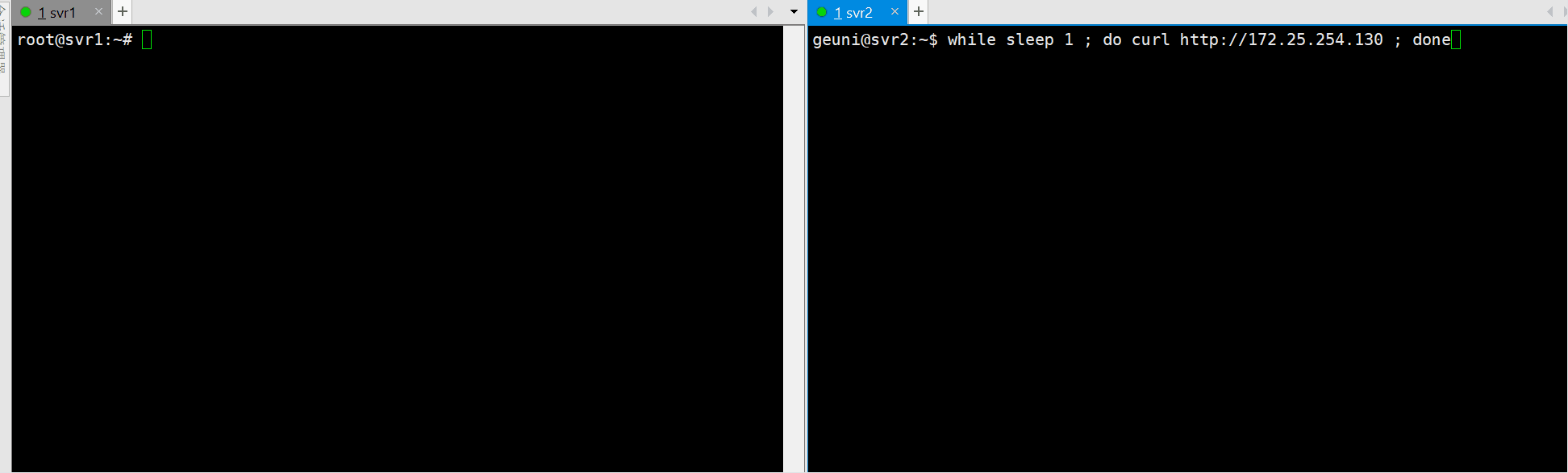
Adding HAProxy for Active-Active Load Balancing
Building upon the previous architecture, introduce HAProxy to enable active-active load balancing.
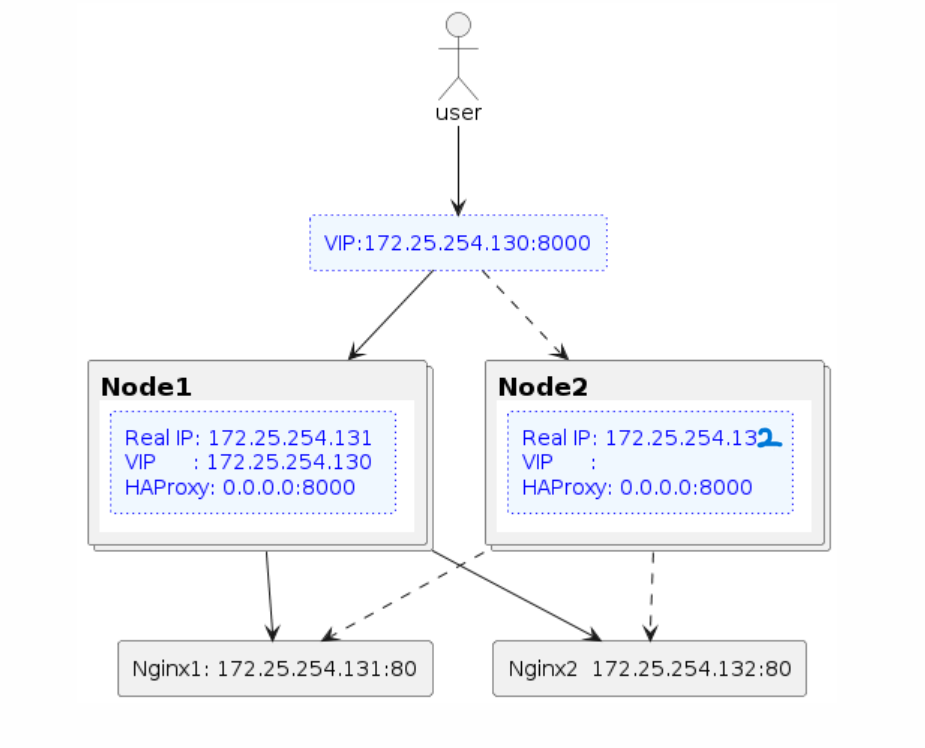
Install HAProxy on both servers:
sudo apt-get install haproxy
Edit the HAProxy configuration file:
sudo vim /etc/haproxy/haproxy.cfg
global
log /dev/log local0 info
log /dev/log local1 warning
chroot /var/lib/haproxy
stats socket /run/haproxy/admin.sock mode 660 level admin expose-fd listeners
stats timeout 30s
user haproxy
group haproxy
maxconn 60000
daemon
defaults
log global
mode http
option httplog
option dontlognull
retries 3
timeout http-request 10s
timeout connect 3s
timeout client 10s
timeout server 10s
timeout http-keep-alive 10s
timeout check 2s
errorfile 400 /etc/haproxy/errors/400.http
errorfile 403 /etc/haproxy/errors/403.http
errorfile 408 /etc/haproxy/errors/408.http
errorfile 500 /etc/haproxy/errors/500.http
errorfile 502 /etc/haproxy/errors/502.http
errorfile 503 /etc/haproxy/errors/503.http
errorfile 504 /etc/haproxy/errors/504.http
frontend http-in
bind *:8000
maxconn 20000
default_backend servers
backend servers
balance roundrobin
server server1 172.25.254.131:80 check
server server2 172.25.254.132:80 check
Testing Load Balancing and High Availability
Perform tests to ensure HAProxy and Keepalived are functioning as expected with active-active load balancing across the two servers.
while sleep 1 ; do curl http://172.25.254.130:8000 ; done